Mastering CSS Grid Layout is a valuable skill for web developers
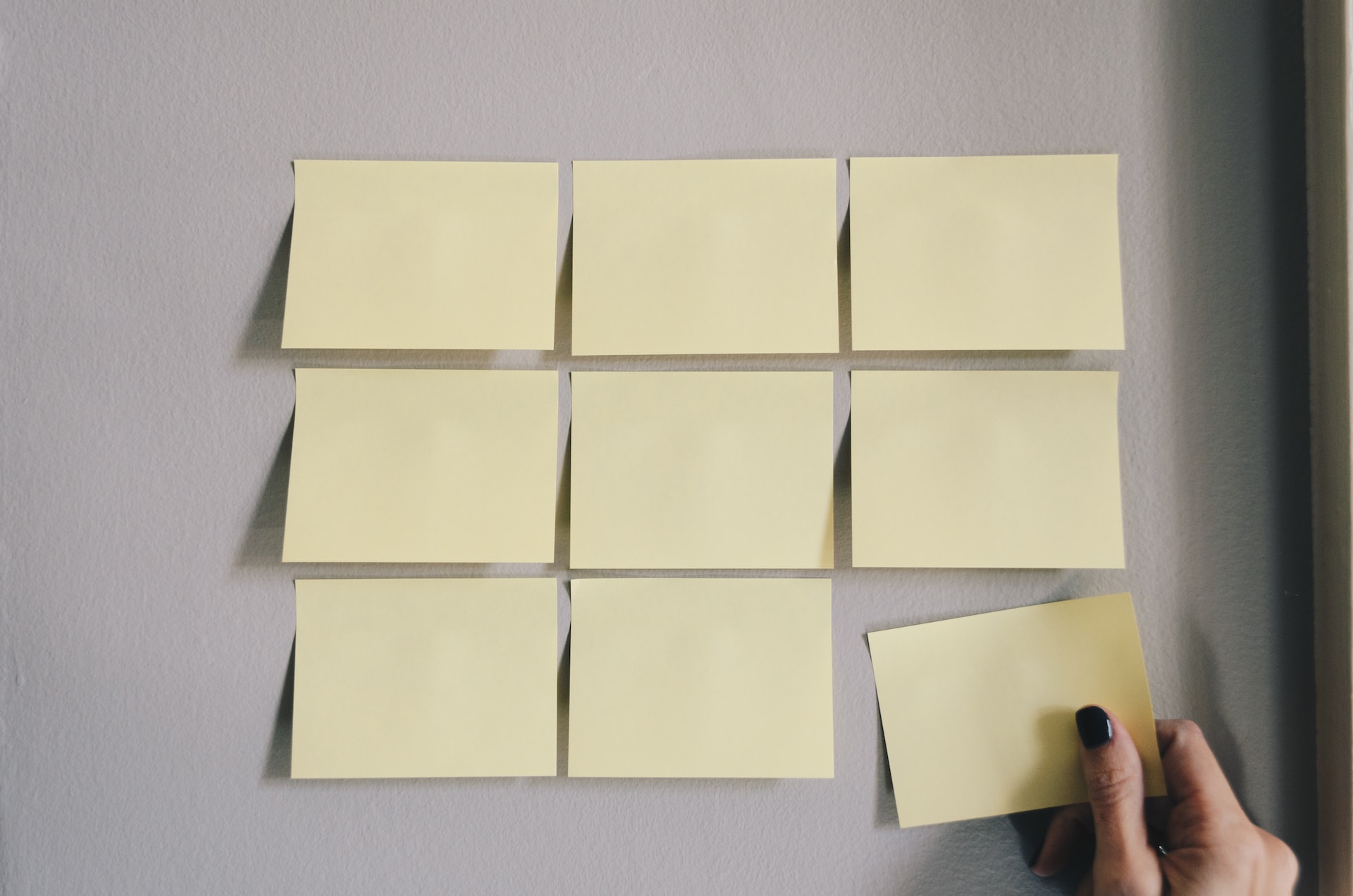
Mastering CSS Grid Layout is a valuable skill for web developers, as it allows you to create complex and responsive website layouts with ease. CSS Grid is a two-dimensional layout system that enables you to create grid-based designs, align elements precisely, and achieve responsive layouts. Here's a comprehensive guide to mastering CSS Grid Layout:
Understand the Basics:
Begin by learning the fundamentals of CSS Grid Layout, such as the display: grid; property and the grid container and grid items.
Understand the difference between rows and columns in the grid, and how they can be defined.
Create Grid Containers:
Define a grid container by applying display: grid; to an HTML element. This container will be the parent element that holds grid items.
Define the Grid:
Use properties like grid-template-columns and grid-template-rows to specify the size and structure of the grid.
You can define column and row sizes with various units, such as pixels, percentages, or fractions (e.g., 1fr).
Place Grid Items:
Use grid-column and grid-row properties to place grid items in specific rows and columns within the grid.
You can also use shorthand properties like grid-area for concise placement.
Grid Gaps:
Use grid-gap or its individual properties (grid-column-gap and grid-row-gap) to define the space between rows and columns.
Alignment:
Master the alignment capabilities of CSS Grid, including justify-content, align-content, justify-items, and align-items.
Grid Lines:
Understand grid lines, which are the invisible lines that separate columns and rows. You can reference these lines for item placement.
Spanning Grid Items:
Use the grid-column and grid-row properties with the span keyword to create grid items that span multiple rows and columns.
Responsive Design:
Apply media queries to adapt the grid layout for different screen sizes. You can change the grid structure, column sizes, and item placement based on the viewport width.
Nesting Grids:
You can create nested grids, where one grid item becomes a grid container for another grid layout. This is helpful for complex designs.
Grid Auto-placement:
Allow grid items to be automatically placed in the grid without explicitly specifying their positions using properties like grid-auto-flow and grid-auto-columns.
Grid Template Areas:
Use named grid areas to define the layout of your grid, making it easier to understand and maintain complex designs.
Browser Compatibility:
Keep in mind that while CSS Grid is well-supported in modern browsers, you may need to provide fallbacks or use alternative layout methods for older browsers.
Practice and Experiment:
The best way to master CSS Grid Layout is through practice. Create various layouts and experiment with different features to solidify your understanding.
Resources:
Refer to online resources, tutorials, and documentation to continue learning and stay up-to-date with new features and best practices in CSS Grid Layout.
By mastering CSS Grid Layout, you'll have the ability to create flexible, responsive, and visually appealing web layouts, which is a crucial skill for modern web development.